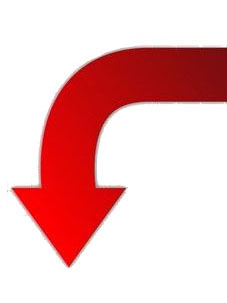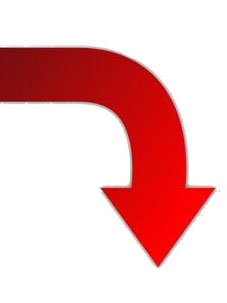Browser Updates
We have found in most cases that this means that your browser and /or Adobe Shockwave is out of date. Our lives can be pretty today and we don't always have time to keep our computers updated with the latest patches. Many of the forms on this website require Adobe shockwave to be viewed. Shockwave is an Adobe media product used as a browser plug-in similar to Adobe Acrobat Reader which reads PDF files. It is a safe product from a reputable company that will not harm your PC and is recommended by many IT professionals.
Please follow the step-by-step instructions below to update your PC. We recommend testing your access after each update. Your participation and patience is greatly appreciated and we look forward to hearing from you.
We are sorry to see you are
still having trouble viewing our website.
We have found in most cases that this means that your browser and /or Adobe Shockwave is out of date. Our lives can be pretty today and we don't always have time to keep our computers updated with the latest patches. Many of the forms on this website require Adobe shockwave to be viewed. Shockwave is an Adobe media product used as a browser plug-in similar to Adobe Acrobat Reader which reads PDF files. It is a safe product from a reputable company that will not harm your PC and is recommended by many IT professionals.
Please follow the step-by-step instructions below to update your PC. We recommend testing your access after each update. Your participation and patience is greatly appreciated and we look forward to hearing from you.
-
You must update your Adobe Shockwave player to ver. 11.5.xx or higher. Test the form again, if this works skip the following list.
-
If it does work check your version of Internet Explorer it should be ver. 8.0.xxxx or highher. If an older install the new version then reinstall shockwave and test the form again.
Optinal: -
If you use Firefox your version should be 3.6.xx or higher with Adobe Shockwave Flash plug-in ver. 10.2.xxx or higher. Download and installed latest version then reinstall shockwave.
These procedures should clear up any problems you are having with the web forms.
Use the following links to download your updates